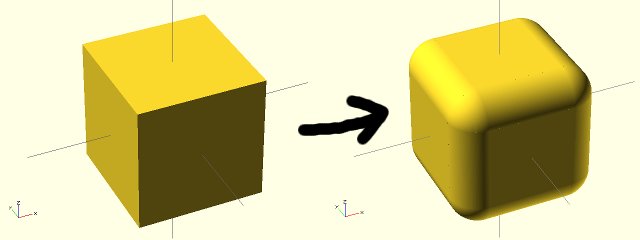The guys over at IHeartRobotics just posted the first in a trilogy of tutorials on OpenSCAD. Their tutorial teaches how to round off the edges on a structure where two flat edges meet at a 90 degree angle. What I really like about the IHeartRobotics tutorial is that they uploaded their examples to Thingiverse so that it’s easier to follow along at home. 1
There’s been a renaissance in OpenSCAD in the last few months with people posting more and more OpenSCAD tutorials. With more resources and places to look for inspiration and illumination, people are going to be better suited to get started designing in OpenSCAD.
Some people have mentioned that they’re put off by the “programming” used in OpenSCAD. To those people I would point out that although my tutorial series uses “code,” that’s really just shorthand for describing to the program what you want it to do. There’s actually a big difference here. I’ve made an effort to keep the “programming stuff” completely out of my tutorial series. If you can type “cube” you’re about 90% of the way to designing anything you want in OpenSCAD. I used to be a die-hard fan of Google’s Sketchup. The reason I made the switch to OpenSCAD is that I no longer have to fight with Sketchup to get an object that has no holes, that converts neatly to an STL every time, and can easily conform to the exact measurements I specify.
But! Enough of my preaching! Here’s a list of the tutorials you can find out on the interwebs to get you started:
OpenSCAD tutorials:
- OpenSCAD beginner’s tutorial by Daniel K. Schneider
- Getting Started by The Masked Retriever
- Modules and Loops by The Masked Retriever
- Include and Import by The Masked Retriever
- MCAD Library by The Masked Retriever
- Loops and Constants by The Masked Retriever
- OpenSCAD Tip: Round 1 of 3 – Basic Rounding by IHeartRobotics
Then, there’s my own series:
- OpenSCAD Basics: The Setup
- OpenSCAD Basics: 2D Forms
- OpenSCAD Basics: 3D forms
- OpenSCAD Basics: Manipulating Forms
- OpenSCAD Intermediates: Combining Forms
- OpenSCAD Intermediates: Mashups
OpenSCAD learning resources:
Am I leaving out your tutorial or your favorite tutorial? Please leave a comment and let everyone know about it!
- Or, if you’re lucky, at work.